Bingchat AE Pro Drones
Bingchat AE Pro Drones
- 4K UHD Camera with 3-Axis Gimbal & EIS
- 84 mins max flight time (2× 8000mAh batteries)
- 5 Miles long-range transmission, 2624 ft max altitude
- Touchscreen Controller – doubles as a tablet
- 360° Laser Obstacle Avoidance & Payload Release
- Smart Features: Follow Me, Waypoints, Surround, Night Vision, Auto Return
- Carbon Fiber Build | Level 7 Wind Resistance | Rainproof








Professional Real 4H HD Camera with 3-Axis Gimbals
Fly high enough to release the joystick, the higher, the safer for this professional drone. For beginner, do fly high enough over trees and far away from tree for drone safety.
For 3-Axis Gimbal drone, gimbal is loose, only start to correct and adjust the camera after drone powering on horizontally.
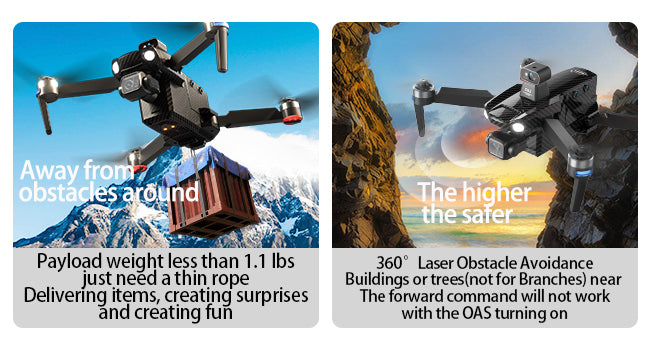
Safe Flight & Longer Time
Better make sure there are no any building or people or animals. Away from Trees, the Laser OAS is invalid for Branches! Most crash cases happened with trees. With OAS on will consume battery flight time and reduce drone speed.

Safe Long battery life drone with two batteries
Once in low battery, controller will alarm, and drone will auto return back to the Protection Zone, Joysticks will not be able to fly it out of the Low Battery Flight Range Protection Zone, to make sure the drone can auto return back before battery running out.
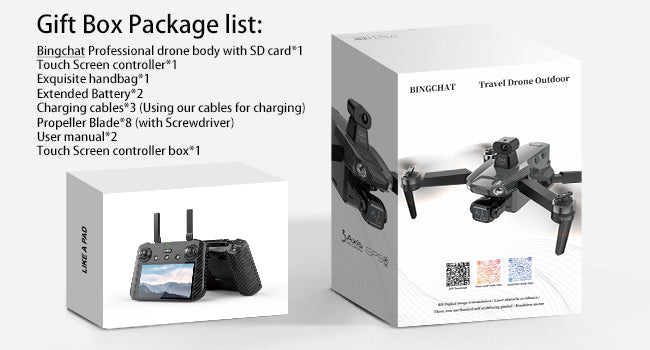
What our Gift Box List
- Drone body with 32GB SD card
- 2025 New Touch Screen Controller(Like Tablet) (Use our charging cables)
- Extra Propellers; Extended Battery*2 (Use our charging cables)
- Nice Handbag and Gifted Colorful Box
- Part & Charging Cable*3
Frequently asked questions
What must be done before First Flights?(Attention Please!!!)
1. Fly high enough over 200FT first to practice your first flights at open areas OUTDOOR (The higher the safer for this drone).
2. Must Watch our guided video carefully before flying.
3. Keep Away from Trees(Most crashed cases happened with trees!!!)
Gimbal camera is loose?( Please re-power on the drone horizontally on a flat ground, gimbal needs to work horizontally)
Place the drone on a level surface to power on, the gimbal is loose before powering on and will auto adjust the camera horizontally after powering on. Start the drone after connected in GPS Mode, and wait to search enough satellites(19 satellites).
KEEP AWAY FROM TREES FOR DRONE SAFETY! AVOID CRASHING TREES. No response to the Joysticks?(Low battery Protection Zone)
Please check if there any obstacle around(OAS function is working for not near obstacles, Turn off the OAS through app)or if the drone low battery(Low battery Safe Return Protection Zone), the drone can't fly out of the zone by any Joystick Commands
No Camera View? Or Can't Connect-----Please fully charge the controller and battery
Re-download the drone app in the tablet google store and allow all permissions when first opening the app for the app to access the camera and data. The better background GPS signals without High Obstacles, the better and longer transmission range.
Can't use the map function(find the drone location) in the app and tablet controller?
Connect the tablet controller with WIFI to upload the google map datas first(Open the Map on the homepage first with WIFI connected), controller like a tablet, so it needs network to upload the map datas first for drone app to use map function.
Talk about Bingchat
At Bingchat, we design drones that are safer, smarter, and longer-lasting. With advanced obstacle awareness and reliable performance, our mission is simple — give every friend the confidence to explore the skies with freedom and creativity.
This 3-axis gimbal drone comes with 360° laser obstacle avoidance, the safety features and the flight capability are sweet with awesome camera shooting. It's also easy to start and fly, and guided video is user friendly, a nice choice as a travel drone for all ages.And its transmission range is awesome at open areas, it can fly really high, made me feel the scenery and vision effect as I was on the plane, the cloud-penetrating video could be very amazing! Value the money for its capabilities.Look forward to it bringing me more unique scenery for my travels.
I have flew my this new drone for nearly one week, it’s gimbal camera works smoothly outdoors after flying high, great shooting capabilities! I once flew together with my neighbor, he has a Dji mini pro 4, and I found that even though this drone is heavier than dji mini pro, but its battery real flight time is much longer than dji mini pro standard, powerful battery provides me with more fun time for a flight. I really like it, the best drone within 1000 dollars in my opinion.Suggestions for shortcomings:This manual is not detailed, so I suggest to watch its detailed guided video step by step, I spent long hours in figuring out this drone’s starting, but once I saw the guided video, everything seemed to be easy. So do watch the guided video, this is the first step that could reduce risks.
I loved this drone, it comes in a very elegant bag and when I put it in the sky, I loved the images and how well this drone handles, the first for me with three axes of stabilization, And with 360 degrees Obstacle avoidance function
The media could not be loaded.
Since I travel frequently, I am a drone enthusiast. Every time I go out, I will bring my drone to record the beautiful scenery of my travel. Let me sincerely praise my travel partner.This drone is a little big in size, so it has strong wind and rain resistance. It suddenly rained during my last travel flight and the wind was very strong, but it still auto flew back very stably during the return flight. If it was a small drone, it may have been blown to another direction by the wind and rain.It is not heavy in itself, and the material is lightweight made. Combined with its large-capacity battery, the actual battery life of this drone is very long, which is very close to its publicity, in my opinion, its actual performance is better than many more expensive drones.The shooting is very clear, 4K video quality, which can help me record the beautiful scenery of my travel very well.In most tourist attractions and unmanned areas, its image transmission stability is very good, but in places with poor gps signals, its flight distance will be affected by the image transmission signal, and there will be a momentary freeze after flying far away. This seems to be a common problem of drones.The above three aspects are what I care most about a good travel drone. What this drone surprised me most is that it has many of the latest features, such as the expensive obstacle avoidance function and the unique remote control, as mentioned in the publicity and other reviews. Overall, its performance is worth the price, and I am willing to give it 5 stars.As a travel enthusiast, it is worth having and I recommend buying it.
Received this 4K drone two weeks ago, flying to its farthest long range by the open sea, shooting very stable video with its 3 axis gimbal camera, and it’s awesome with night mode, that can shot nicely while night flying.I have several drones already, but I like this drone most, easier and with better safety. And most importantly, all accessories and replacements for this brand drone are available on Amazon, which is very convenient for long-term use. Worth the money, I recommend it to everyone who wants a shooting drone.









